 Click on this to see a larger view of it... It's for moonlightelf, but it is very similar to spiritedchaos' issue below...
Click on this to see a larger view of it... It's for moonlightelf, but it is very similar to spiritedchaos' issue below...Some helpful drawing tutorial links:
-- Animations/Motion (medical) of various body parts -- Art (general guidelines & history) -- Clothing (Alvin's Tutorial) -- Clothing (wrinkles/draping/female) -- Clothing (wrinkles) -- Colouring Pencil Techniques -- Colouring Pencil Tips -- Colour Theory -- Creatures (various) -- Dragon -- Eyes -- Feathers (plural, wings) -- Feathers (single) -- Feathers (two, layered one behind the other) -- Figure (female) and Joints -- Figure (adult, children, musculature, hands, feet, head) -- Figure (more female anatomy lessons) -- Figure (different points of view of female) -- Figure (male) and Muscles -- Figure (male, torso, proportion) -- Figure (proportions) -- Figure (basics: very detailed & helpful) -- Figure (real-life poses) -- Fur, Feathers -- Graphic Design Ideas -- Hair -- Hair (even more!) -- Hair (long) -- Hair (again) -- Hair (Manga) -- Fur -- Manga (basics/anatomy/gear/details/etc) -- Shading with Colouring Pencils & PhotoShop -- Shading (with complementary colours) -- Wings (anatomy, how they sit on the creature) -- Wings (comparing bat and bird wings) -- Wings (detailed feathers) -- Wings (bird's sections of) -- Wings (different sections of bird wings) -- Wings (leather) --
----------------------------
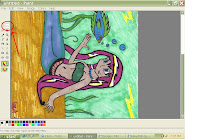

STEP2: then you would select the entire picture either with the tool or by clicking on EDIT>>>SELECT ALL....
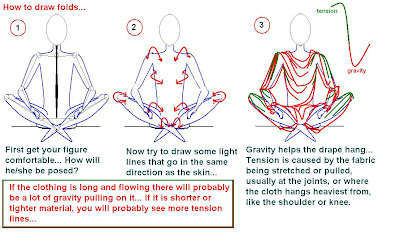
MOONLIGHTELF wanted some assistance with drawing dragons from the front point of view... It is tougher than three-quarter view, but it's possible... Hopefully these will help illustrate what I mean. You can click on the pictures to see them better:
REPTILES:
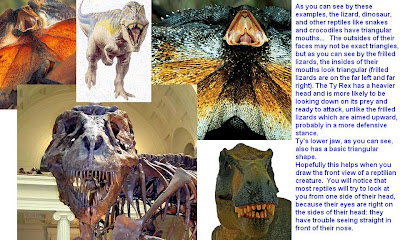
COMPARING EYES: BIRD/REPTILE/HUMAN...
 This is courtesy of crocdragon who I did a little tutorial on elbows for...
This is courtesy of crocdragon who I did a little tutorial on elbows for...
-- Animations/Motion (medical) of various body parts -- Art (general guidelines & history) -- Clothing (Alvin's Tutorial) -- Clothing (wrinkles/draping/female) -- Clothing (wrinkles) -- Colouring Pencil Techniques -- Colouring Pencil Tips -- Colour Theory -- Creatures (various) -- Dragon -- Eyes -- Feathers (plural, wings) -- Feathers (single) -- Feathers (two, layered one behind the other) -- Figure (female) and Joints -- Figure (adult, children, musculature, hands, feet, head) -- Figure (more female anatomy lessons) -- Figure (different points of view of female) -- Figure (male) and Muscles -- Figure (male, torso, proportion) -- Figure (proportions) -- Figure (basics: very detailed & helpful) -- Figure (real-life poses) -- Fur, Feathers -- Graphic Design Ideas -- Hair -- Hair (even more!) -- Hair (long) -- Hair (again) -- Hair (Manga) -- Fur -- Manga (basics/anatomy/gear/details/etc) -- Shading with Colouring Pencils & PhotoShop -- Shading (with complementary colours) -- Wings (anatomy, how they sit on the creature) -- Wings (comparing bat and bird wings) -- Wings (detailed feathers) -- Wings (bird's sections of) -- Wings (different sections of bird wings) -- Wings (leather) --
IF YOU FIND ANY OTHERS LET ME KNOW AND I'LL POST THEM IF YOU LIKE...
Trinity_Fire said I could post these links to her tutorials, but if you aren't a FAC member, they may not work: -- Colouring Pencil Tutorial 1 -- Colouring Pencil Tutorial 2 -- Pixel Tutorial 1 -- Pixel Tutorial 2 -- Pixel Tutorial 3 -- ----------------------------
At any time, let me know and I will remove your drawing from my blog... I just use it to send you a link, but I leave it here until then on my blog...
---------------------------highteckdudu had some issues sending a scan: here is how you can flip a scan so that it isn't saved upside down or sideways...
STEP 1: if you like you can save your scan to a paintshop program if it makes it easier... But scanners usually have arrows or an editing tab that allows you to flip your picture in a similar manner... After you scan you can go to your picture in the file and choose the edit options...
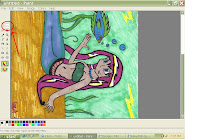

STEP2: then you would select the entire picture either with the tool or by clicking on EDIT>>>SELECT ALL....

STEP 3: Now you want to choose EDIT>>FLIP IMAGE
 STEP 4: This picture needs to be flipped by degrees...
STEP 4: This picture needs to be flipped by degrees...

 STEP 4: This picture needs to be flipped by degrees...
STEP 4: This picture needs to be flipped by degrees...
-------------
I noticed some folks have trouble drawing folds: this is rather simplified, but I hope it helps...
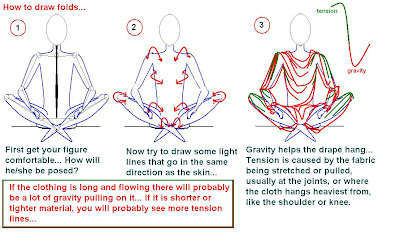
MOONLIGHTELF wanted some assistance with drawing dragons from the front point of view... It is tougher than three-quarter view, but it's possible... Hopefully these will help illustrate what I mean. You can click on the pictures to see them better:
REPTILES:
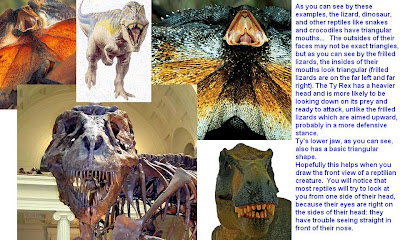
COMPARING EYES: BIRD/REPTILE/HUMAN...

Below: Just some issues I noticed a lot of folks have (including myself):Wow, I don't seem to know my left from my right... I think I accidentally switched them to opposite sides and forgot to edit the article... lol
For 7thSynn : who wanted to know about hips and knees...
The above tutorial is courtesy of SPIRITED CHAOS: a magnificent drawing. He mentioned he wanted to know more about drawing noses...
**********************
**********************
*****************
A... 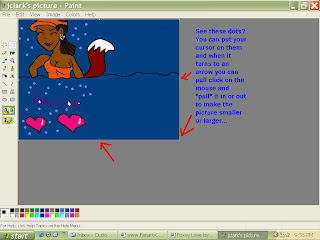
B...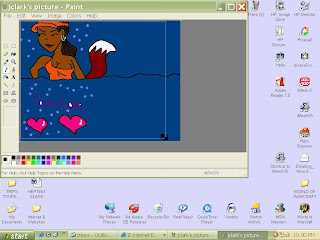
C...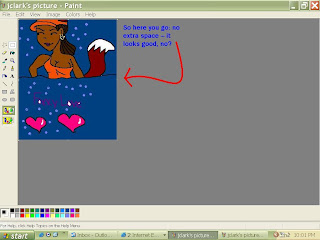
The above is for jclark who always used to save pictures with empty space off to the right...
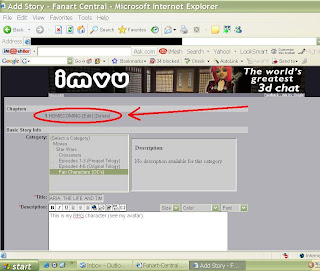
I also stick my nose in people's business sometimes to offer help with artistic problems/endeavours. I am not saying I don't make mistakes - far from it. I welcome critiques with informative and helpful comments because I am always trying to improve... It may have been something that I can't shake from my teaching experience...
I was having issues finding where I was able to edit my stories, but finally figured it out -- Stratadrake is one of the Forum Admin Supporters so he pointed me in the right direction. I suggested it would be easier to make visual instructions like the ones I made above as I am a visual learner... The bottom one is for ME!
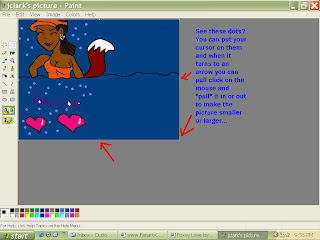
B...
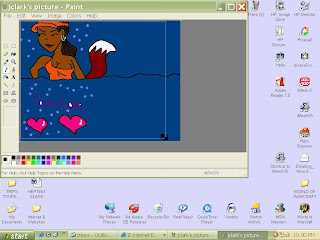
C...
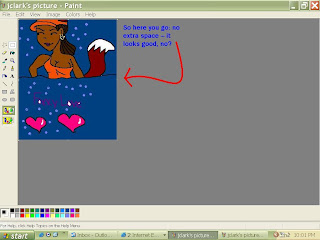
The above is for jclark who always used to save pictures with empty space off to the right...
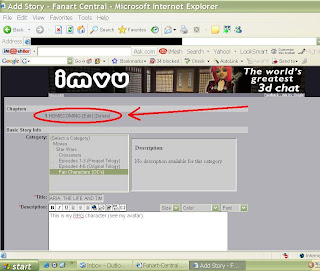
I also stick my nose in people's business sometimes to offer help with artistic problems/endeavours. I am not saying I don't make mistakes - far from it. I welcome critiques with informative and helpful comments because I am always trying to improve... It may have been something that I can't shake from my teaching experience...
I was having issues finding where I was able to edit my stories, but finally figured it out -- Stratadrake is one of the Forum Admin Supporters so he pointed me in the right direction. I suggested it would be easier to make visual instructions like the ones I made above as I am a visual learner... The bottom one is for ME!

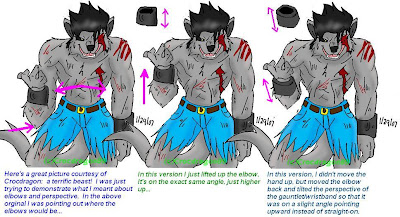
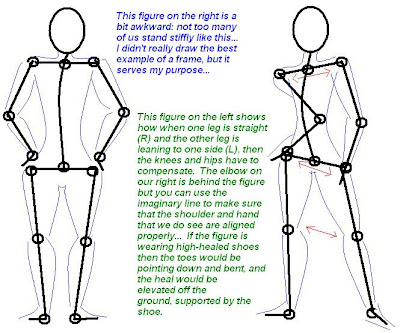



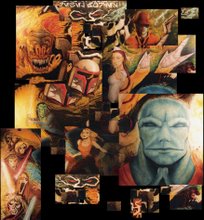

No comments:
Post a Comment